In this dedicated review, let’s take a look at the pros and cons of WonderFox HD Video Converter Factory Pro: This is a great option for all those looking for accessibility and various features in a single tool.
It is true that the internet world is full of video converters, but it is also quite difficult to choose one that suits our needs. The one we used the most during this time was WonderFox HD Video Converter Factory Pro, a piece of software available on Windows that has several particularly useful options. What immediately attracted us to WonderFox HD Video Converter Factory Pro was its extremely user-friendly interface: intuitive, easy to use, and attractive. In this review, we want to walk you through the pros and cons of WonderFox HD Video Converter Factory Pro and whether this might suit your needs!

Intuitive and simple user interface
Once you download HD Video Converter Factory Pro from the official WonderFox website and choose a subscription plan (there is also a free trial, which we will talk about later), you will find yourself in front of the screen above: Simple and as we have already said Yes, intuitive. You can choose from four options: Converter, Downloader, Recorder, GIF Maker and Toolbox. As you can imagine, “Download” allows you to download videos from Twitter, Facebook, Instagram, YouTube, Spotify and Amazon Music directly from the link.
However, the Convert tab allows you to change the extensions of different types of files directly from your computer. We admit that this is one of the coolest features of WonderFox HD Video Converter Factory Pro, as it allows you to convert any file to a completely different extension, making them usable on specific social platforms or similar environments. You can also add subtitles to your video footage and even remove the audio track. However, for editing options, let’s move to the next paragraph.
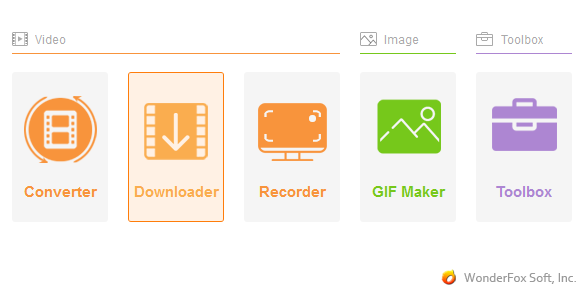
Embedded with a basic and practical editing tool
The editing options are one of the highlights of this software as they include all the basic options which are very useful if you don’t want to buy other more expensive products. We move from simple cutting, merging, cropping and rotating, to filters, speed, the possibility to add watermarks, adjust volume and video stabilization. The customization possibilities are really many and very useful, especially for those who have been working on various social platforms for a long time (YouTube first, but also Instagram and TikTok).
In the Toolbox tab you’ll find countless other customization options, the most useful of which is definitely the subtitle extractor. Not only that, we also found tools to remove backgrounds from photos (if you need a quick passport photo without spending a penny), can record your screen, transcribe text from audio dictation for manual removal of background noise as well as be powered by artificial intelligence art generator.
Convert audio and video files to more than 500 formats
More technical details: Let’s talk about video and audio formats. WonderFox HD Video Converter Factory Pro supports over 500 video formats, including MP4, MOV, MKV, AVI, MPEG1, 3GP, and more. However, as far as audio is concerned, it supports around 300 formats, including the most famous ones MP3, WAV, and OGG. Supported subtitle formats are SRT, SSA, ASS and VTT. However, you can find all the information on the official product page.
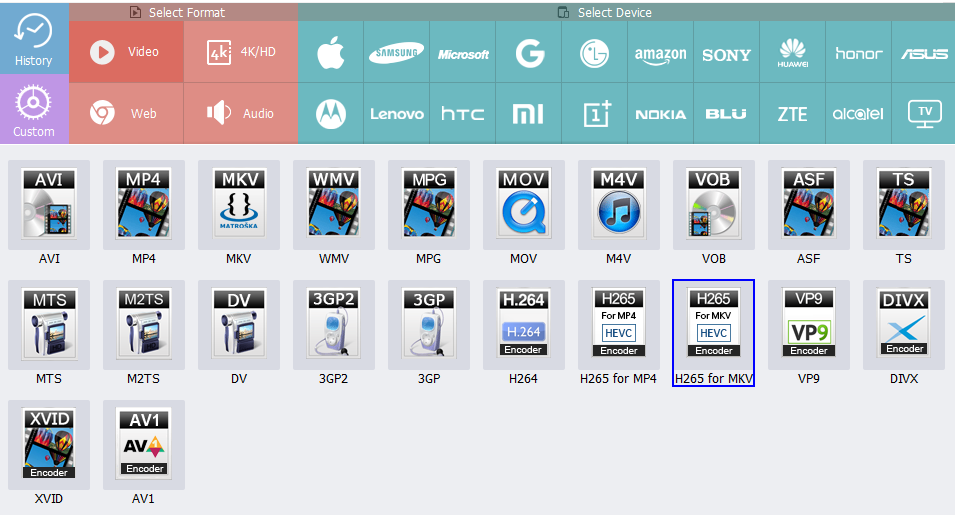
What other features does it have?
- Convert audio and video files in batches, 10 at a time.
- Record computer screen, game video, and audio.
- Convert videos and pictures into vivid GIFs.
- Insert subtitles into video files.
- Extract audio files from video.
- GPU acceleration (Intel QSV/NVIDIA NVENC).
- Support HD/FHD/2K/4K UHD/8K UHD.
- Compress multiple large videos.
Pros & Cons
Pros:
- Extensive video and audio conversion format support
- Fast conversion even on lower spec hardware
- Download watermark-free videos from popular video platforms
- Simple and basic video editing functions
- Additional features in the toolkit.
Cons:
- Windows only.
Price plans
WonderFox HD Video Converter Factory Pro also has a free trial version, which only allows you to use the software’s downloader and converter, and does not have hardware acceleration and batch conversion. If you are willing to pay, the price plans are as follows:
- 1 Year Subscription – $29.95
- Lifetime License (Buy One Get One Free) – $34.95
- Family Pack: $59.95
Final words
Finally, concluding this quick review of WonderFox HD Video Converter Factory Pro, the company has launched a tool that is still easy to use. There are a lot of usage options, and they’re all very useful, whether it’s downloading video and audio files from various social platforms or modifying the user content itself. The fact that it lacks support for Mac users and the aforementioned uncertainty around downloads are certainly factors to consider, but ultimately it’s not frustrating and for all intents and purposes it’s an excellent low cost video downloader and converter.








